This week’s lecture was about instructional design. Instructional design is about showing how something works or showing how to do something. Instructions are very commonplace in our daily lives making them important to get right in order to avoid frustrating experiences.
The first part if the lecture shows us various instructions and critiques them. Out of these examples two are notable.
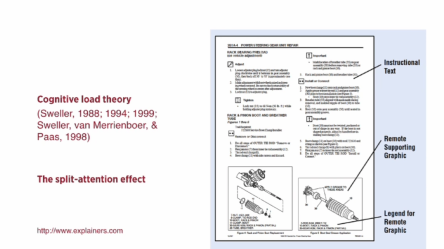
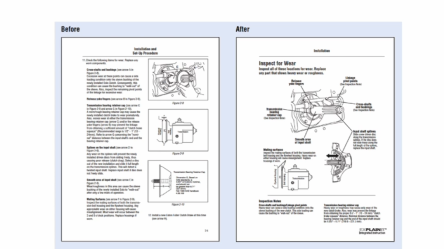
The first notable example is this page from a clutch assembly manual. The first image shows the original version of the page. The image below shows a before and after of a redesign from a different page of the manual.
The problem with the first page is that it doesn’t facilitate a person’s working or short term memory very well. This is because a person must constantly split attention from the words and images on the page due to their distance. The redesigned page is much better having the text sit closely to the imagery it is relevant to.

The next notable image is this evacuation diagram. The imagery sitting at the top is the redesign while the imagery below is the original. The problem with the original is the use of photography. With photography there is too much detail with no indication of what is salient and needed. Photographs also can’t tell us which direction to apply force or which way to correctly move a part. The redesign fixes these issues by using a limited amount of colours and highlighting important information in red. The redesign would be much better for use especially during emergencies.
Kinds of interaction
This next part of the lecture details different kinds of interaction according to Alberto Cairo. These are:
- Instruction: This is typical button clicking or pressing.
- Conversation: This is having some back and forth of information between user and program.
- Manipulation: This is allowing readers to change the structure and appearance of what is in front of them.
- Exploration: This is allowing a user to move freely through something and allowing them to learn through trial and error. This kind of interaction has become popularized and common in video games
Questions/The Most Important Point
The last part of the lecture contains what I believe to be the most important information in this lecture. These are a series of questions to consider.
- What challenges and opportunities will you have working in an interactive environment? The example of a challenge is screen space while the example of an opportunity is the usability of time.
- What will your users want out of your instructions and how will they use them.
- What are your user’s information and visual preferences?
- How can you reduce the amount of redundant information on screen?
- How can you give users a better sense of control and make them feel engaged and empowered?
References
Clutch assembly manual page and redesign [Image]. Retrieved 19/03/17 from https://vimeo.com/159655661
Clutch assembly manual original page [Image]. Retrieved 19/03/17 from https://vimeo.com/159655661
Land evacuation diagram and redesign [Image]. Retrieved 19/03/17 from https://vimeo.com/159655661